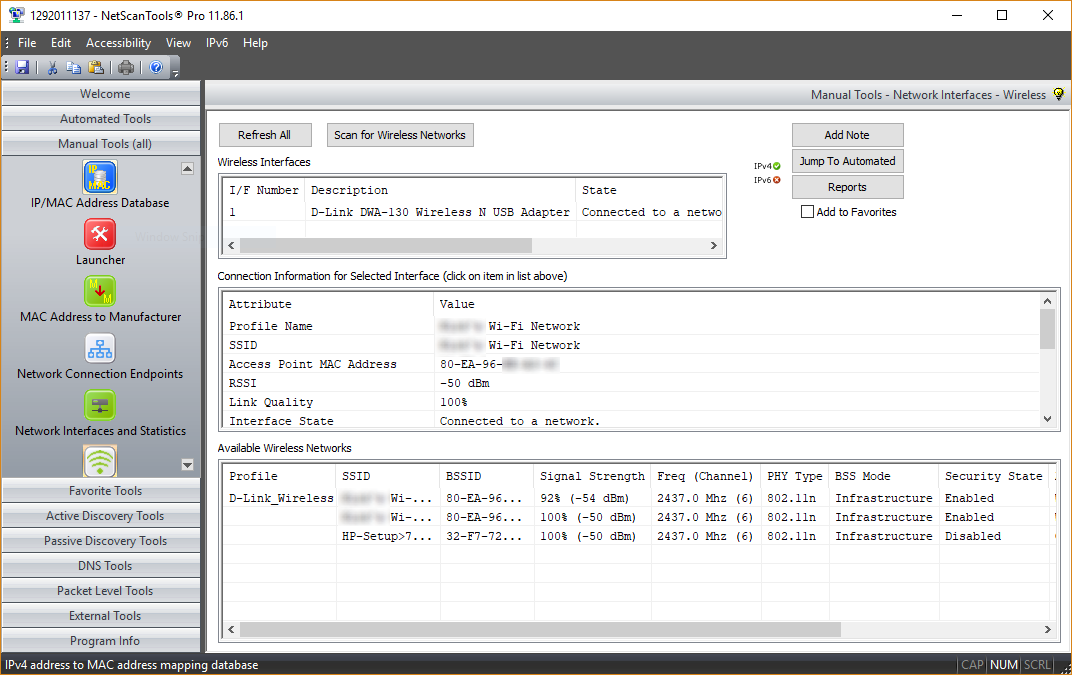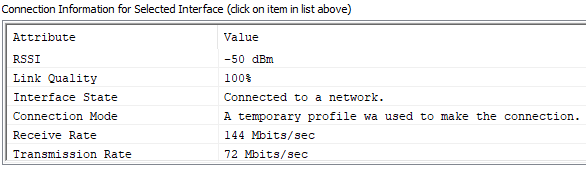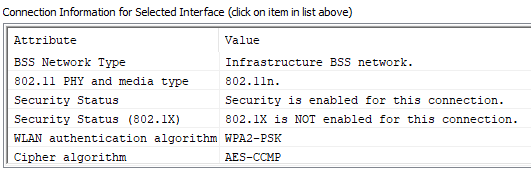Purpose of the Network Interfaces - Wireless Tool
The purpose of the Network Interfaces - Wireless Tool is to provide details about each wireless network interface and to show whether the computer you are using is connected to the access point.About the Network Interfaces - Wireless Tool
The NetScanTools Pro Network Interfaces - Wireless Tool shows a list of active wireless (Wifi) interfaces along with basic information about each. You see the SSID, BSSID, Access Point MAC Address, RSSI, Link Quality and state. Connection transmit and receive rates are shown along with other details like 802.11a/b/g/n. The channel, frequency and signal strength are also shown.
Related Tool Links Network Interfaces and Statistics
How the Network Interfaces - Wireless Tool works
This tool queries the operating system to find out details about every Wifi interface and displays the results.
A video of the Network Interfaces - Wireless Tool in action!
Try the NetScanTools Pro demo free for 30 days
DEMO Version End User License Agreement (EULA)How to Uninstall
This tool also has a Scan for Wireless Networks that shows the available Wireless Networks within range.
Requires an active 802.11 wireless interface.
Requires an active 802.11 wireless interface.