Purpose of the Automated Tool
The purpose of the Automated Tool is to provide a place to enter data and retrieve several pieces of information without using each individual tool. A web based report is available showing the results of the queries from each tool.About the Automated Research Tool
The Automated Research Tool accepts input as an IP Address, hostname, domain name, email address or URL then conducts research on that input data using some of our manual tools. This feature helps you do basic analysis without having to know how to use specific tools.
The Automated Research section is organized into a four step process.
- Enter the input information.
- Make a decision you make on what tests you want to perform based on the type of input.
- Optional - what settings do you need?
- Get information about the target - ie. doing the tests, then reviewing the reports. Reports are presented in your web browser and may be recalled later for future use.
Related Page Automated Tool Results
Automated Tool Data Entry and Information Selection Screenshot
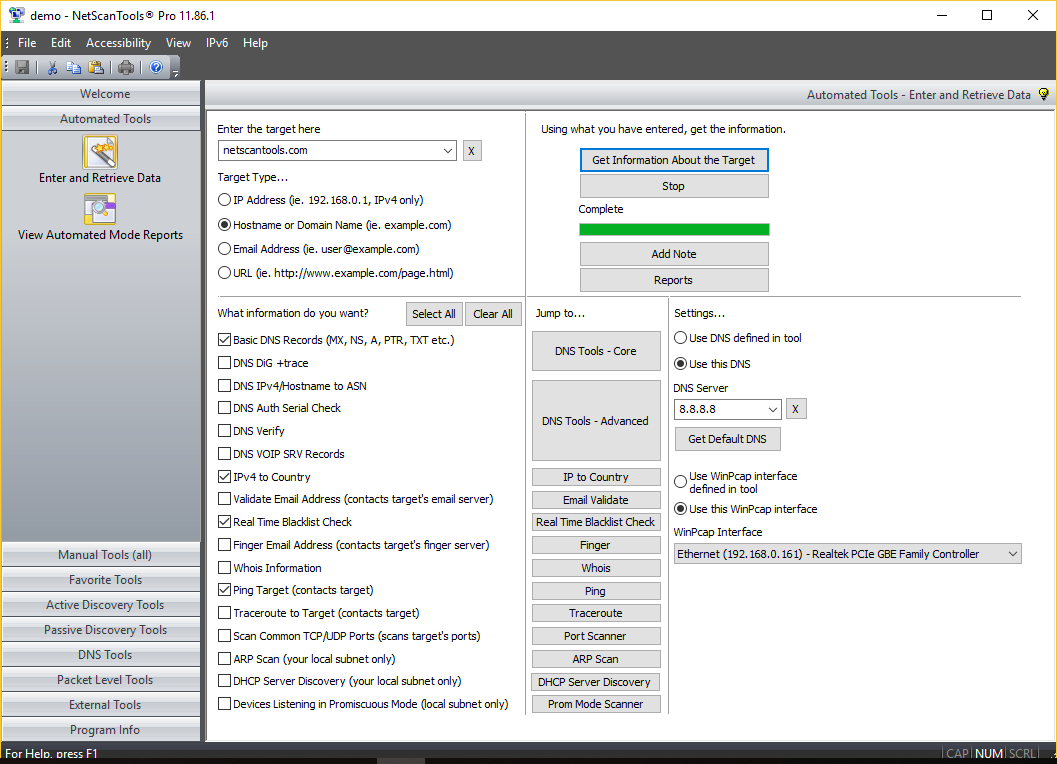
Click here to see the results from using the Automated Research Tool.
How the Automated Tool works
This tool operates each require tool for you and records the results. Research results include hostname/IP resolutions, responsible name server, IP to country mapping, Realtime Black List Checks, abuse.net contact info, whois, traceroute, port scans and others. Reports are time stamped. Printing, saving, emailing results are handled from within your web browser.
A video of the Automated Tool in action!
None currently available. See Screenshots on the Overview tab.Try the NetScanTools Pro demo free for 14 days
DEMO Version End User License Agreement (EULA)How to Uninstall

