Simple SSL Certificate Management
Track, Scan and stay ahead of website SSL expirations - without breaking the bank.
Built for Busy Teams Who Just Need It to Work
If you're not trying to reinvent your whole IT stack—you just want to avoid SSL outages,
this is the tool for you.
Whether you’re running a hospital, managing government infrastructure, or handling
200+ website certificates at a company, this is a clean,
powerful Windows utility to help you track your SSL
certificates and avoid surprises.
- No monthly fees
- No cloud logins or agents
- No drama
Try It Now or Talk to Sales
What it does
Simple SSL Scanner and Manager retrieves and examines SSL certificates from a list of internal
or external websites. Upload a list, hit scan, and get everything you need:
- Certificate Start and End dates
- Flag upcoming or expired certificates
- Export results to CSV
- Scan for deprecated connection methods (SSLv2, SSLv3, TLS1.0/1.1 - subject to host operating system capabilities)
- "Deployed it to a laptop, uploaded our list of 200+ sites, and had a full export within 10 minutes. Done."
Equipped for:
- Government IT teams
- Healthcare organizations and hospital networks
- Manufacturers and industrial operations
- Defense contractors
- Anyone with better things to do than monitor website SSL certificates manually
Pricing That Makes Sense
- You don’t need another SaaS bill.
- $14.99 – One-time download, one license
- Volume discounts available (2 or 3 licenses)
- No renewal fees, no subscriptions
More questions about licensing?
Key Features
| Feature | Description |
|---|---|
| Upload Lists | Input websites/server IPs from a simple text file |
| Internal or External Scans | Works behind firewalls or on public internet |
| Export All Data | Dump certificate parameters to a spreadsheet for reporting |
| No Website Limits | Scan 1 or 1,000 web servers |
| TLS/SSL Connection Protocol Test | Spot weak or outdated connection methods |
| Windows Compatibility | Supports Windows 11 or 10 |
Get Started in Minutes
Simple installation - no 20 step setup. Just download, install, upload your list and start scanning.
- This software is focused on web servers (HTTPS). It does not retrieve certificates from mail servers, LDAP or active directory servers.
Try it here
Still have questions? Talk to us.
Screenshots
These screenshots show the app in action.
- This is the main app window after completing a scan
of a list of web servers. In this case they are all
publically available websites, but you could also scan
internal sites or IP addresses.
- This is the Certificate Chain display window. You
right click on a server in the main window to get here.
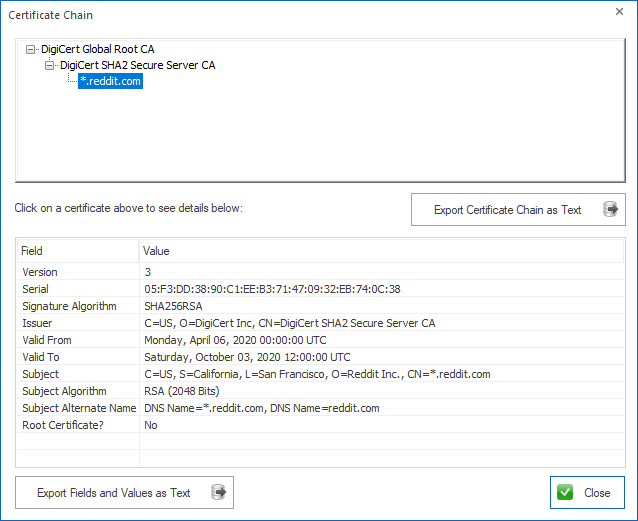
- This is the Target List Editor. You can manually
enter websites or IP addresses. You can import them from
a text file or generate a range of IP addresses to scan.
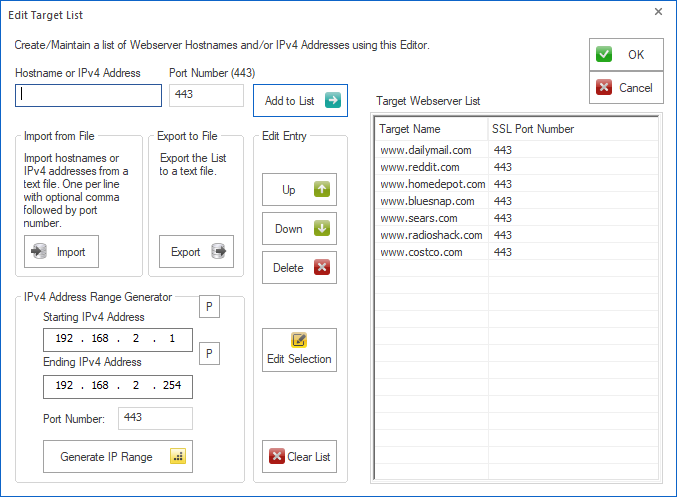
Download now! Legal and Licensing
Download the 14 day trial here (9 MB). Requires Windows 11 or 10,
This installer is EV code signed.
![]()
End User License
Agreement (EULA)
How to
Uninstall

