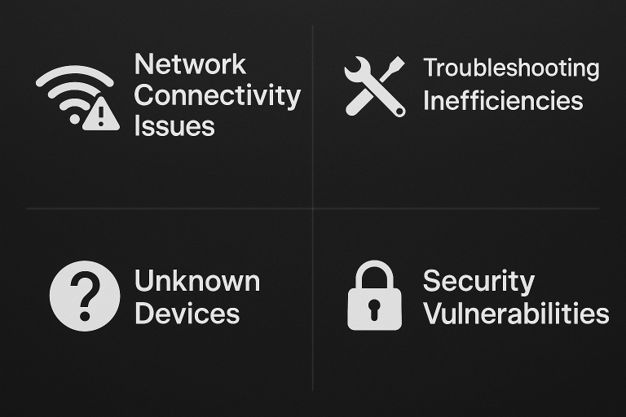What is NetScanTools Pro?
NetScanTools® Pro is a powerful Windows-based software suite for network diagnostics, internet research, and IT security professionals. This toolkit provides advanced tools for IP address lookup, DNS investigation, email verification, port scanning, and network troubleshooting. Whether you're researching IPv4 or IPv6 addresses, domain names, hostnames, email addresses, or URLs, NetScanTools Pro offers professional-grade tools to streamline your network analysis workflows.
NetScanTools Pro are Problem Solving Network Tools
Designed for use on Windows GUI systems, the software enables interactive scans, giving IT professionals pin-point control over their network information. This is a go-to for anyone needing reliable, professional-grade tools for network intelligence and infrastructure assessment. Trusted by thousands of network engineers worldwide for over twenty-five years.
Use Cases That Span Departments
| User Type | What They Use It For |
|---|---|
| Network Engineer | Troubleshooting DNS, auditing shares, finding routing bottlenecks |
| IT Helpdesk | Locating devices, identifying rogue hosts, ping/ARP/port testing |
| Security Analyst | Exposure audits, open ports, SNMP enumeration, SMTP relay testing |
| Field Technician | Switch mapping, DHCP discovery, MAC scanning in remote offices |
| MSP / Consultant | Site assessments, quick diagnostics, compliance snapshots |
Problems Solved by NetScanTools Pro
| Problem | What This Looks Like Without NST Pro | How NST Pro Solves It |
|---|---|---|
| Duplicate IP address conflicts | Users intermittently lose connectivity, experience ARP resolution issues, or report network instability. DHCP logs are incomplete or misleading. | Cross-analyze ARP, ping, and SNMP responses to identify multiple MAC addresses using the same IP. Tools like ARP Scan and NetScanner help trace both ends of the conflict. |
| Intermittent DNS resolution issues | Tools like `dig` or web checkers show conflicting answers. You can’t reproduce the problem a remote user reports. | Target any public or private DNS server, perform manual queries, batch test records (SPF, DKIM, etc.), and trace DNS resolution from root to authoritative servers. |
| Silent devices on the LAN | Devices like VoIP phones, printers, or security cameras don’t respond to pings or aren’t in DNS — but they’re live and causing conflicts. | ARP Scan reveals these devices by MAC address, even when ping and DNS fail. Includes vendor lookup to quickly identify them. |
| Rogue or misconfigured DHCP servers | Users receive wrong IPs or can't connect. Logs are unclear, and rogue devices aren't visible. | DHCP Server Discovery scans the network for all responding DHCP servers — rogue or legit — to pinpoint misconfigurations. |
| Email spoofing or deliverability issues | You’re unsure if SPF, DKIM, or DMARC are published correctly or resolving globally. | Use the built-in SPF/DomainKeys check to validate records manually against any DNS resolver. Batch query support too. |
| Vulnerable or exposed Windows shares | SMB shares may be open to guests or writable across the network. Finding them is a manual chore. | Scan visible, hidden, and writable shares across targets. Identify risky exposures without relying on AD or server logs. |
| Unidentified devices on a subnet | You see traffic from an IP but don’t know what device it is. DNS and hostnames are missing or wrong. | Tools like Ping Scanner + IP/MAC tracking + MAC-to-vendor lookup give you solid identification, even without hostnames. |
| Unexplained routing or latency issues | Users complain of slowness or unreachable hosts. You’re forced to guess between hops. | Use TCP, UDP, ICMP, or IPv6 traceroutes to follow the packet path. Packet capture and TTCP tools show actual route and throughput. |
| Manual switching between dozens of small tools | You have 12 browser tabs open and 3 CLI windows just to troubleshoot a ticket. | NST Pro unifies tools for DNS, scanning, ports, packets, shares, SNMP, routing, Whois/RDAP, and more — in one GUI interface. |
| Cloud DNS tools don’t support private zones | Online DNS tools can't see internal domains or resolve secure records. | NST Pro runs locally, supports custom resolver targeting, and is safe for internal DNS work without cloud exposure. |
| Need to audit network behavior without agents | Installing agents or sniffers is intrusive or not allowed in sensitive environments. | NST Pro uses passive and active discovery techniques (SNMP, ARP, NetBIOS, SMB, etc.) without requiring software installation on targets. |
| Asset tracking is disorganized or missing | IP/MAC associations, device roles, and changes aren’t tracked. | Built-in IP/MAC management updates automatically from ARP, SNMP, and Port Scanner — perfect for maintaining a live inventory. |
| No access to centralized monitoring platforms | You don’t have PRTG, SolarWinds, or remote visibility tools at a site. | NST Pro is portable, installable on a laptop, and effective for standalone diagnostics in unmanaged or remote locations. |
NetScanTools Pro contains many Network Tools and Utilities
The NetScanTools philosophy is to bring together many network tools and utilities into one convenient interface. The tools are categorized below by function: active, passive, DNS and local computer. More tool details.
There are many Active Discovery and Diagnostic Tools that you can use to locate and test devices connected to your network. Active discovery means we send packets to the devices in order to obtain responses.
ARP Scan (MAC Scan)
DHCP Server Discovery
Duplicate IP Scanner
Network Shares - SMB
Network Routing Visualizer
Packet Flooder (UDP Traffic Generator)
Packet Generator (sends tcp, udp, icmp, cdp, raw packets)
Ping - Enhanced (IPv4/IPv6)
PingTrend
Ping - Graphical
The Passive Discovery Tools are used to find information from third parties or to monitor the activities of devices connected to your network. Passive discovery means that we listen to packets other devices send in order to obtain information about the devices.
Network Connection Endpoints
Packet Capture
Passive Discovery
Real Time Blacklist Check
Whois (accepts IPv4, IPv6 global, Domain Name or ASN queries)
The DNS Tools are very versatile and help you find problems with DNS. The DNS tools are divided between 'Core' and 'Advanced' toolsets. Version 11 introduced IPv6 specific DNS tools.
DNS Tools - Core
nslookup - 48 resource record typesDig - 48 resource record types
Dig+trace - shows delegation path
Get Basic DNS Records - SOA, A, AAAA (IPv6), NS, MX, CNAME, PTR, TXT
Zone Transfer - automatic or manual server selection
Default System DNS Tools
Simple Query - IPv4/NetBIOS names
Simple Query - IPv6
Who Am I?
Test Default DNS
Flush Default DNS Cache
Edit DNS HOSTS File
DNS Tools - Advanced
Auth Serial Check - checks the serial of each authoritative serverDNS Software Version
DNS Verify
IP Drilldown - shows NS for each class of IPv4
ENUM
SPF/Domain Keys
DNS List Speed Test
IP or Hostname to ASN (IPv4/IPv6)
Get VOIP SRV Records
Get Misc SRV Records
These tools provide information about your local computer's network and also include general information tools that are not easily categorized.
Multiple Solutions in one package
- Click here for more details about the tools mentioned below.
- Powerful Core DNS Tools. Specify the DNS you want to work with. Use NSLOOKUP or DiG to retrieve any of 48 resource record types from a DNS. Use DiG +trace to check a domain name or IP address from the root servers all the way down to the authoritative DNS. Batch mode accepts a text list of IP addresses or hostnames and gives you the answers for all.
- Quickly find the most common DNS records for an IP address or hostname or domain name. Get Basic DNS Records gives you SOA, A, AAAA, NS, MX, CNAME, PTR, and TXT records from DNS using a single button push.
- Check a Domain's Zone in DNS. Two types of Zone Transfer give you the ability to review a zone. One automatically selects the Authoritative DNS for the zone and the other lets you enter the DNS manually.
- Powerful Specialized DNS Tools. We have specialized DNS tools for doing things you cannot do with NSLOOKUP. Auth Serial Check can be used to make sure a domain's authoritative name server zone serial numbers are in sync. DNS S/W Version may show the actual software version number a DNS is running (if they allow it). DNS Verify does an IP to Hostname to IP mapping check. IP Drilldown takes an IPv4 address and shows the arpa namespace records (SOA, NS, TXT, A etc.) for all 4 levels of an IPv4 address. ENUM accepts a VOIP telephone number and queries an ENUM e164 root server for the SIP or H323 records. SPF/Domain Keys shows those records for domain so you can check email authentication processes. Batch mode accepts a text list of IP addresses or hostnames and gives you the answers for all.
- Test your computer's default DNS settings. Your default DNS settings define which DNS's process IP address or hostname lookups during things like web browsing - The Test Default DNS tool talks directly to each default DNS your computer is using and tells you if it is working and how fast it is. We have a Simple Query tool for testing your computer's ability to lookup an IPv4 or IPv6 address or hostname.
- Find out who owns a domain name or an IP address fast with our advanced whois and rwhois query tools that feature automatic whois server selection. Need to lookup several domains quickly? Batch mode is there for you.
- Where is an IP address located? Our IP to Country tool can show you the country it is supposed to be located in. This feature is also integrated into whois and traceroute.
- Find active devices in any IPv4 address range using our ping scanner utility (also called NetScanner).
- Find hidden IPv4 devices on your local network segment or subnet (LAN). ARP Scan exposes hidden devices that do not respond to ping.
- Find the SMB versions supported by other computers. The SMB Scanner takes a list of IPs or hostnames and shows the SMB versions supported by the target.
- Find visible, hidden and writable shares in a Microsoft Windows Domain. Network Shares uses SMB/CIFS/NetBIOS to show visible and hidden shares. It can do a writable share test find shared directories exposed to attacks by worms and viruses.
- Find open TCP or UDP ports on a device. The Port Scanner tool uses several different methods to determine if a TCP or UDP port is open or active on a target machine.
- Display your DHCP Server offerings, check for misconfigured offering and find rogue DHCP Servers using the DHCP Server Discovery tool.
- Find the route packets are taking from your machine to a target machine. Traceroute includes the firewall penetrating TCP traceroute plus standard ICMP and UDP traceroute methods. Traceroute now supports IPv6 targets.
- Validate an Email Address. Email Address Validation can tell you if an email address will work.
- Test SMTP email servers. Send test mail and check for an Open Relay.
- Capture packets from your network. Packet Capture lets you see networks packets going through your wired ethernet interface or wireless 802.11a/b/g/n interface. Preserves packet data for future analysis and export packet captures to other analysis tools like WireShark.
- Gather data from network devices using our Simple Network Management Protocol (SNMP) tools. SNMPv1/v2c/v3 tools include walk, get, set and several advanced queries such as remote ARP cache, remote listening ports and more. The SNMP Dictionary Attack tool can try to guess the community name of an SNMP enabled device.
- Find and keep track of IP/MAC Address Mappings. IP and MAC address associations found using NetScanner, ARP, SNMP, and SMB can be automatically updated and maintained in the IP/MAC address management database.
- Numerous useful utilities like Subnet Calculator, TTCP for network speed checking, Ping, ARP Ping, and safe URL web page capture with obscured URL decoding.
- Map Network Switches (optional). The optional Manage Switch Port Mapping tool works with many brands of SNMP enabled managed ethernet network switches to discover and show devices connected to the physical switch ports.
- Click here for more details about the tools mentioned below.
- Find hidden IPv4 devices on your local network segment (LAN). ARP Scan shows all active IPv4 connected devices even if those devices have an integrated firewall protecting them from standard ping sweep or port scan methods.
- Find IPv4 devices on any reachable network. NetScanner is a ping scanner that can find IPv4 connected devices on any reachable IPv4 network.
- Find devices listening to network traffic on your local network segment (LAN). Promiscuous Mode Scanner shows devices listening to (snooping/sniffing) network packet traffic.
- Check a device for listening TCP or UDP ports. Port Scan checks for unauthorized or unintentionally installed services or open listening ports on IPv4 connected devices.
- Test the response of a device or firewall to TCP/UDP/ICMP or CDP packets. Packet Generator (TCP/UDP/ICMP/CDP/ARP/RAW) along with Packet Capture can assist in testing systems and firewalls for response to unusual customized packets. It can even send a 'RAW' packet completely of your own design.
- Find the SMB versions supported by other computers. The SMB Scanner takes a list of IPs or hostnames and shows the SMB versions supported by the target including the insecure, vulnerable SMB 1.0.
- Find visible, hidden and writable shares in a Microsoft Windows Domain. SMB/CIFS share detection shows visible and hidden shares. It can do a writable share test find shared directories exposed to attacks by worms and viruses.
- Find IPv4/IPv6 address owner or allocated business and what country they are from. Our advanced whois and rwhois query tool shows who owns the IP address showing up in your logs.
- Check for misconfigured SMTP servers. Email Address Validation and Open SMTP Relay Checking show configuration issues with SMTP servers.
- NetScanTools Pro is a great tool to help train people on the workings of various TCP/IP utilities. You can also use it to demonstrate security vulnerabilities and some of the common techniques used to map and access networks and machines.
- NetScanTools Pro is used in network security and reconnaissance or traceback training courses taught by Laura Chappell of the Protocol Analysis Institute.
- A "whitehat" toolkit used in "ethical hacking" training courses taught by SANS.
Installed Version or Portable USB Flash Drive Version
NetScanTools Pro comes in two flavors: installed or portable on a USB flash drive
"Installed" version for your desktop and laptop. The license allows for the software to be installed on two computers as long as you are the primary user of both. The software is delivered as a 'download'.
"USB" fully portable version. We can supply a fileset and assistance installing it on your own fast USB flash drive. You can use it on any Windows 11/10 system that has a USB 3.0/2.0 port. Requires GUI, not a command line tool. To use the USB version with Windows 11/10 you must install WinPcap or Npcap (in WinPcap compatibility mode) on the host. The software is licensed to the USB flash drive and if you need to transfer it to a different drive you will need our assistance. Read more about the USB version and see pricing options.
Videos of NetScanTools Pro Version 11 in action!
Please review our videos on our site or on YouTube.
Screenshots
FAQs and Miscellaneous Links
Pricing: how much does it cost?
Basic System Requirements: Windows 11 or 10. NetScanTools Pro is a 32 bit program that runs on either 32 or 64 Windows operating systems. Requires GUI, not a command line tool. There is no macOS version. To use on macOS you will need to use Parallels or Fusion and we cannot guarantee all the features will work correctly. Either WinPcap or Npcap packet driver is required for some tools to operate.
Product registration required - FAQs are here.
Detailed Requirements.
Section 508 VPAT. Voluntary Product Accessibility Template. (prior to 2017 formatting)
NetScanTools Pro News and Revision History.
Technical Details for each tool.
End User License Agreement (EULA). Each license may be installed by a single user on a desktop and a laptop as long as the user is the primary user of both. Only one person may be registered to a single serial number.
NetScanTools Pro Pricing and Licensing
- Installed version is licensed by user and his/her computer. You may install one license on one desktop and on one portable computer as long as you are the primary user of both computers. Installed version is sold as a download. Only one person may register a license (serial number).
- USB version is fully portable and is installed on a USB Flash Drive (not permanently installed on a computer), so it is licensed to the user and may not be copied to additional USB flash drives without our permission and assistance. It may be used on any number of computers, one at a time, and not simultaneously. This fully portable USB Flash Drive version does not require installation.
Upgrade pricing
Discounts we offer to educational, non-profit and government buyers.
Buy Now
Try the Demo Version of NetScanTools Pro Today
The free NetScanTools Pro demo is ready for you to try for 14 days!DEMO Version End User License Agreement (EULA)
How to Uninstall