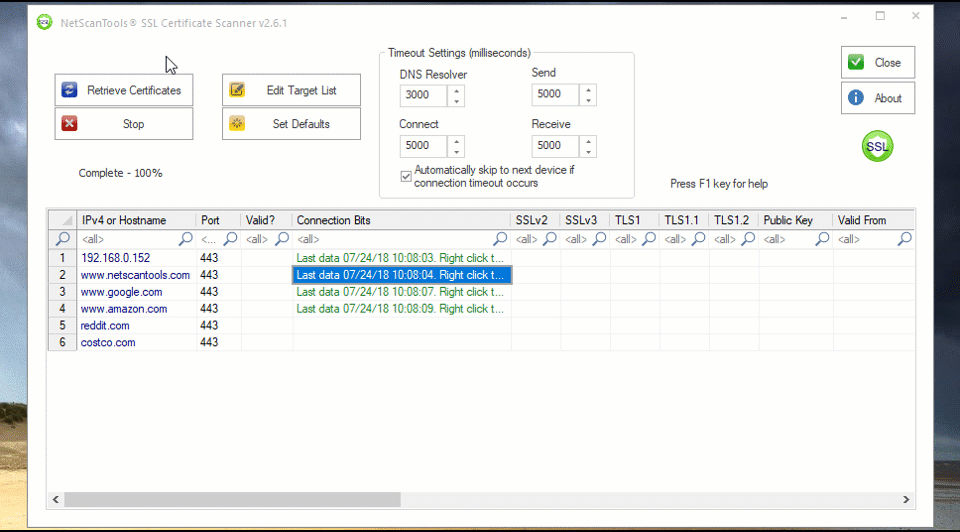Purpose of the SSL Certficate Scanner Tool
Use this tool to scan a range or list of servers and retrieve the SSL Certificates and connection levels (SSLv2, SSLv3, TLS1, TLS1.1, TLS1.2 etc) supported by the servers. SSLv2 and SSLv3 may not be available for testing due to operating system limitations. Note: we can test TLS 1.3 connections if you run this software from Windows 11. Prior versions of Windows do not support TLS1.3 in SCHANNEL..About the SSL Certificate Scanner Tool
The SSL Certificate Scanner Tool is used to quickly retrieve and check expiration dates and other parameters of SSL Certificates from a set of secure web servers. It also checks the web server itself to see if weak SSLv2/SSLv3 (if your OS allows this) connections are accepted. The tool is launched from within NetScanTools Pro and runs separately. It accepts a list of secure website hostnames or IPv4 addresses. Does not yet support TLS1.3.
- A great auditing tool for network managers or webmaster who monitor the state of website SSL certificates.
- Scans a list of secure website hostnames or IPv4 addresses that you enter or import from a text file.
- Shows whether the certificate is valid or not.
- Shows complete certificate chain up to and including issuing certificate (displayed through right click option).
- Shows Valid From and Valid To dates of the SSL Certificate.
- Shows current server connection bits, ie. 128 bits, 168 bits, 256 bits, etc.
- Shows SSL Certificate Signing Bit Level, ie. 1024 bits, 2048 bits, etc.
- Shows Common Name, Organization, Org Unit and Issuer fields from the SSL Certificate.
- Right click certificate chain shows Subject Alternate Name fields.
- This tool is accessed and launched from Manual Tools/SSL Certificate Scanner.
- Full print, copy and export capabilities from right click menu.
Related Tool Links
Note: does not retrieve certificates from mail servers, LDAP or active directory servers, only web servers.How the SSL Certificate Scanner Tool works
It makes SSL connections to the target server.
It contacts each of the targets using different SSL levels, then retrieves the SSL certificate. The responses are displayed. You can then right click in the results and print, copy or export the results.IPv6 targets will be supported in the future.
A video of the SSL Certificate Scanner Tool in action!
Link to YouTube Video (If you click on the link below, you will be leaving our website - Warning - YouTube uses cookies)SSL Certificate Scanner demonstration video
Try the NetScanTools Pro demo free for 14 days
DEMO Version End User License Agreement (EULA)How to Uninstall