Purpose of the Network Shares - SMB Tool
This tool scans your Windows domain and shows shared resources. (See deprecation note below)Microsoft has deprecated the functions this tool depends upon: If you think this tool is going to show your recently vanished Windows shares, read this: this tool was designed many years ago (think Windows 95) when ease of directory sharing was more important than security. It uses SMB1 and NetBIOS to communicate sharing information to the master browser. As you are probably aware, WannaCry (May 2017) and related malware that exploit insecure SMBv1 have changed the way this tool operates because of the changes Microsoft made. If SMB 1.0/CIFS File Sharing Support is removed, the 'Computer Browser' service is also removed - and it is our understanding this service may be gone altogether at some point - Microsoft explains their reasoning and policies on SMB1 in detail here. If the Computer Browser service is gone this tool will not work anymore - some information is shown but no shares are shown.
Bottom Line: this tool ONLY WORKS if your computer is the Master Browser and SMB1 is active on the other computers in the network so that we can obtain their Windows computer names.
New alternative: SMB Scanner - scans a list of IPv4 addresses or hostnames and shows the supported SMB versions 1 - 3.1.1 of each target. It can also list the shares. Check it out!
About the Network Shares - SMB Tool
The Network Shares - SMB Tool allows you to do several things (if permissions allow) including:
- Shows visible shared resources on Microsoft network
- Shows hidden shared resources on Microsoft network
- Shows drive path of shared resource
- 'Open' (writable) Share Detection
- Operating System Detection as reported by NetBIOS and SMB (CIFS)
- Network 'Browser' Status
- Shows LANA and local network info with MAC addresses mapped to IP addresses
- Filter responses by IPv4 address range
- Filtering to reduce number of NetBIOS share responders on large networks
You may be interested in the new SMB version scanner.
Related Tool Links
Network Shares - SMB Screenshot
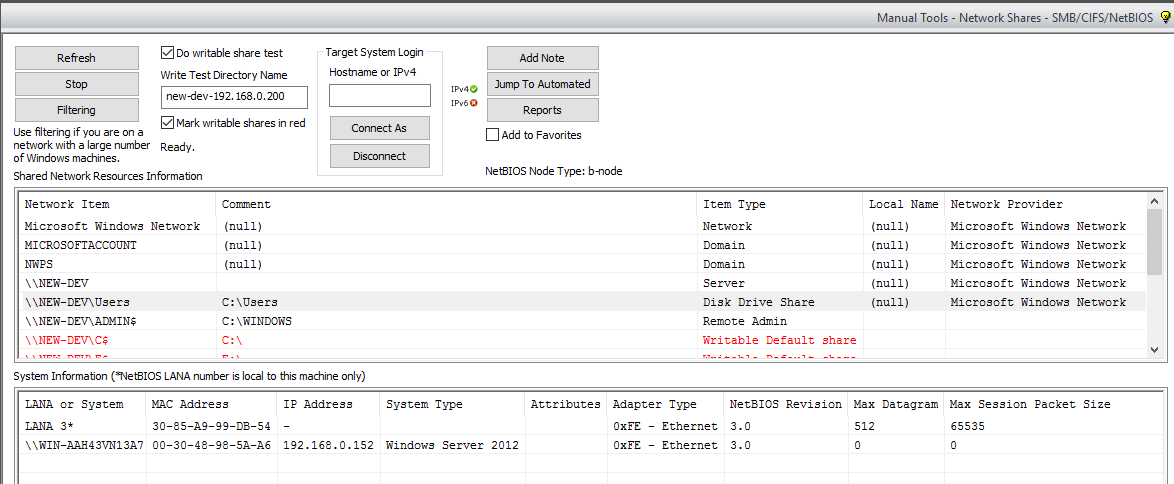
The screenshot shows the shares on the local network including hidden shares and disk drive paths. We have also include the ability to test those shares to see if they are writable or 'open shares' (in RED) which would indicate a vulnerability to worms and other malware. The lower window shows details about the systems that are sharing information on the network including MAC (Media Access Control) address, IP address, system type (ie. Windows 10, 8, 7, Vista, NT 4 Server, XP, 2003 etc.), network browser status (ie. master, backup, potential browser).
How the Network Shares - SMB Tool works
Crawls the Windows domain.
It starts with your current domain root and goes to each computer in the domain. If permissions allow, it shows shares and other information. Later operating systems like Windows 10 prevent unauthorized access to SMB information so we provide a login method.A video of the Network Shares - SMB Tool in action!
Not available. Coming soon.Try the NetScanTools Pro demo free for 14 days
DEMO Version End User License Agreement (EULA)How to Uninstall

