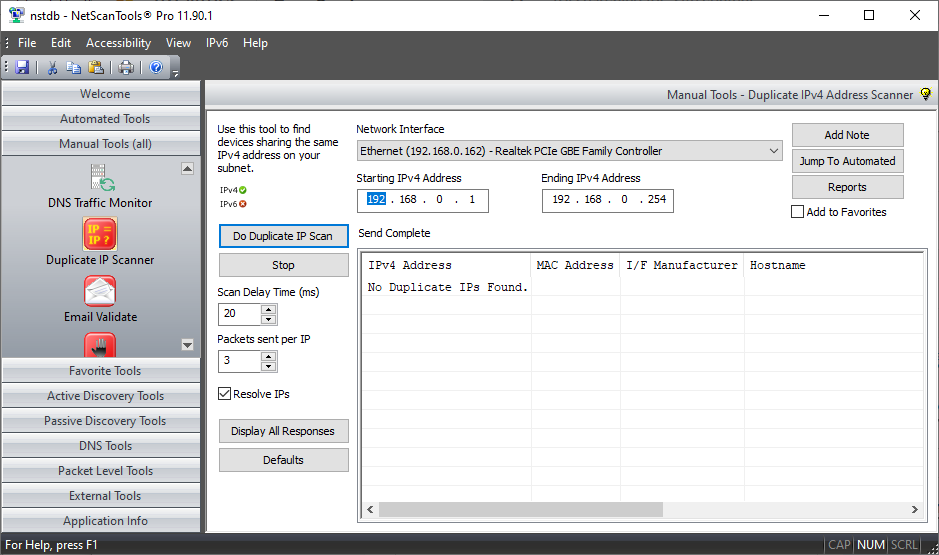Purpose of the Duplicate IP Scanner tool
The purpose of this tool is to rapidly determine if any two or more devices are sharing the same IPv4 address on the same subnet. If two devices share the same IPv4 address packet routing will not work correctly. Duplicate IP addresses are usually automatically found by the operating systems during the DHCP address assignment process. However, it is possible for a duplicate IP address to be assigned from a 'rogue' or unauthorized DHCP server present on a subnet or from a static IP address within the normal IP assignment range of a DHCP server.Important: this tool uses ARP which is not routed beyond your current subnet. If you need to find duplicates on another subnet, you must move your computer to that subnet.
About the Duplicate IP Scanner Tool
The Duplicate IP Scanner Tool scans your subnet (or a
range within your subnet) with ARP looking for duplicate IPv4 addresses
in use by two or more devices. Any duplicates found are shown
with their IPv4 address, MAC address, network interface
manufacturer name and hostname.
Important: to find duplicates on another
subnet, you must connect your computer to
that subnet.
This tool is fully
functional in the demo version. Do not
purchase NetScanTools Pro thinking the full
version will do more. The scanning is
limited to your current subnet. You have to
change your IP and subnet to scan other
subnets. PLEASE
try the demo version to verify this tool
does what you want!
Related Tool Links
- ARP Scan Tool.
- ARP Ping.
- Packet Generator - has an ARP/RARP packet generating mode.
How the Duplicate IP Scanner works
The tool checks every IPv4 address in the range specified and looks for two or more devices using the same IP address.
It scans the IPv4 devices with ARP packets and collects the responses. Any responses from different devices using the same IPv4 address are noted and displayed.Displays Duplicate IP Addresses along with the MAC Addresses of the Duplicates.
Shows all duplicates along with the IPv4 address, MAC of each device, the manufacturer of each remote device's network interface and the hostname for each IP address (optional).A video of the Duplicate IP Scanner Tool in action!
Link to YouTube Video (If you click on the link below, you will be leaving our website - Warning - YouTube uses cookies)Duplicate IP Scanner demonstration video
Try the NetScanTools Pro demo free for 14 days
DEMO Version End User License Agreement (EULA)How to Uninstall