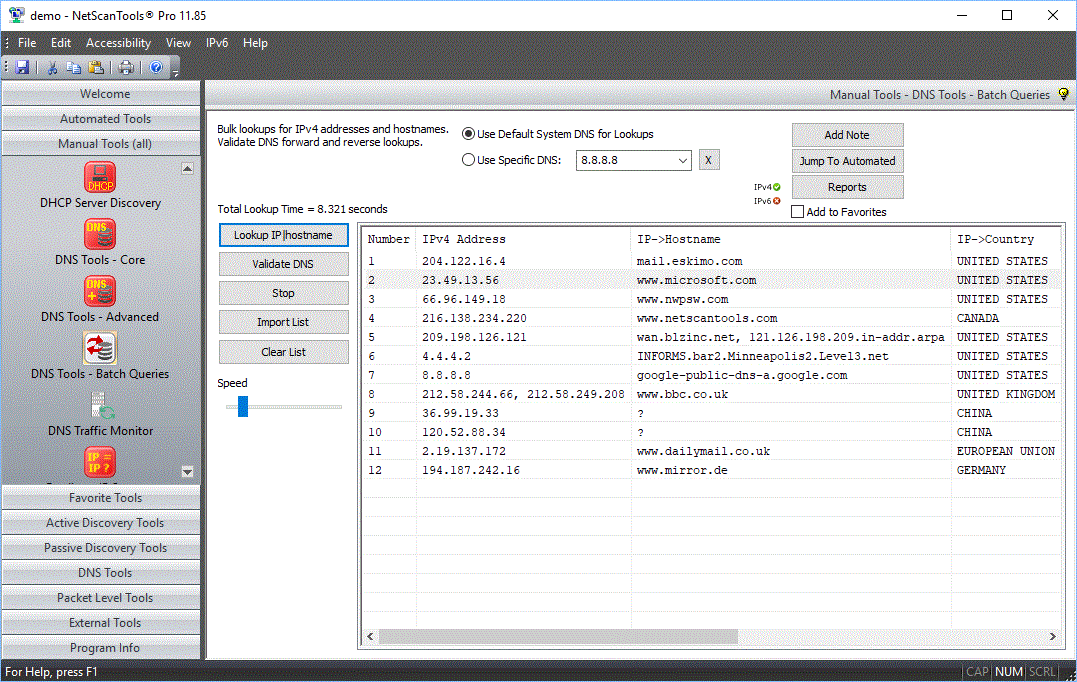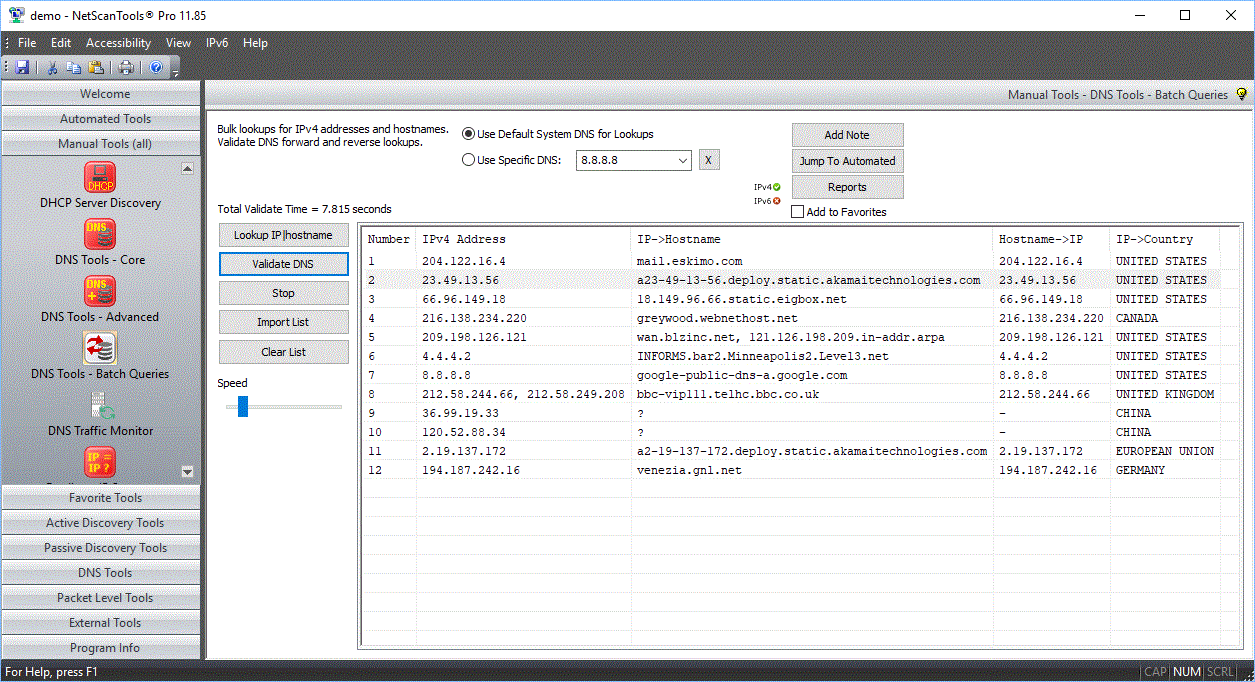NetScanTools Pro DNS Tools - Batch Queries Tool Description
The DNS Tools - Batch Queries tool multifunction tool that
allows you to lookup or resolve IPv4 addresses to hostnames, hostnames to
IP addresses, verify and audit IPv4 address/hostname mappings.
There are two modes of operation: the first
uses the default DNS servers assigned to your computer; the
second uses a DNS that you have specified.
Batch
Query Tool for looking up a large number of IP addresses
or hostnames. Create a list of hostnames or IPv4 addresses to
be resolved using several different methods including manual entry,
IP range generation, or import of a text file (see image #2 below).
Pressing the Lookup IP|Hostname button initiates a
parallel, multi-threaded action of resolving IP addresses to
hostnames or vice versa using your default DNS. Upon
completion of the DNS resolving process, we display the
country that is assigned or allocated the IPv4 address. See
the first image below.
DNS Verify Tool. This tool takes a list of IPv4 addresses, resolves them as a batch to hostnames using your default DNS or a user-defined DNS, then takes each hostname and resolves it back to an IPv4 address. IP address mismatches are shown in red. This important feature allows you to check a DNS for errors. This tools works rapidly over the whole list of IP addresses. There is a similar tool in the DNS Tools - Advanced tool that processes one IP address at a time instead of in batch mode.